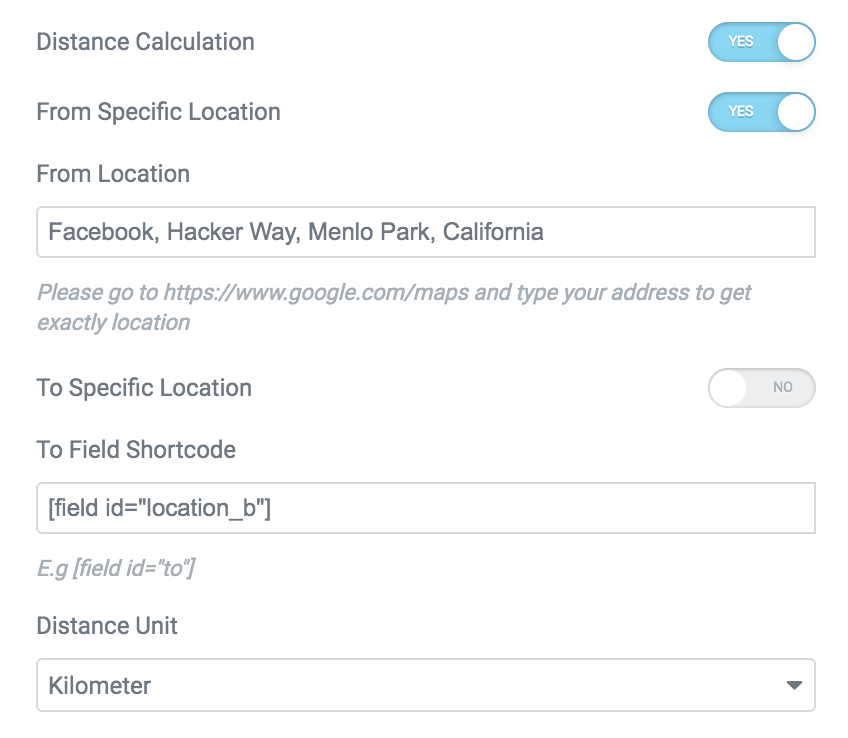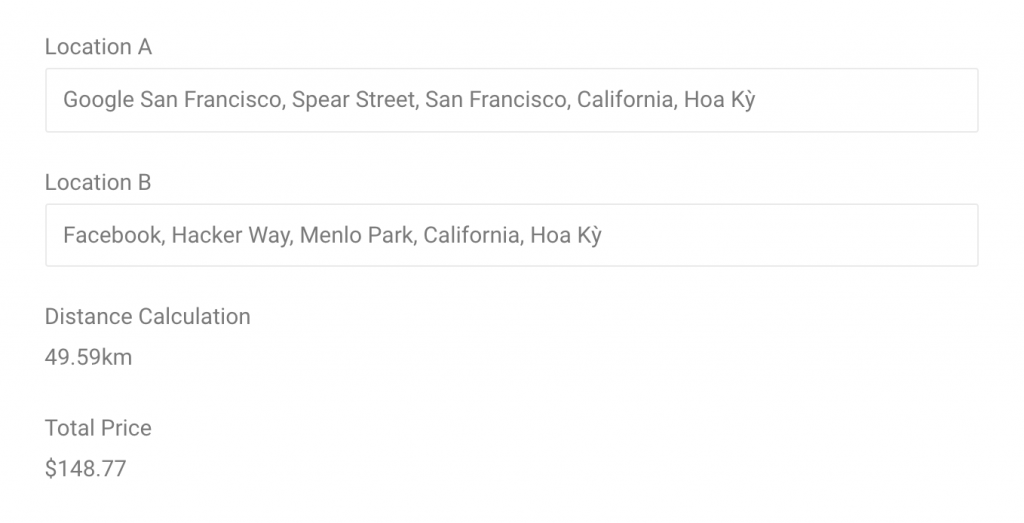
Tutorials
- You need to add Google Map Key. https://pafe.piotnet.com/docs/google-maps-address-autocomplete-field/
- Go to https://console.cloud.google.com/google/maps-apis/api-list > Enable Distance Matrix API
You can calculate the distance between 2 Address Autocomplete Fields (e.g taxi service ) or from a Specific Location to an Address Autocomplete Field ( e.g from your store to your customer’s address )
1. Calculated Distance between 2 Address Autocomplete Fields
Step 1.
Create 2 Address Autocomplete Fields (e.g location_a and location_b )
Step 2.
Create a Calculated Field > Enable Distance Calculation > Enter From Field Shortcode and To Field Shortcode
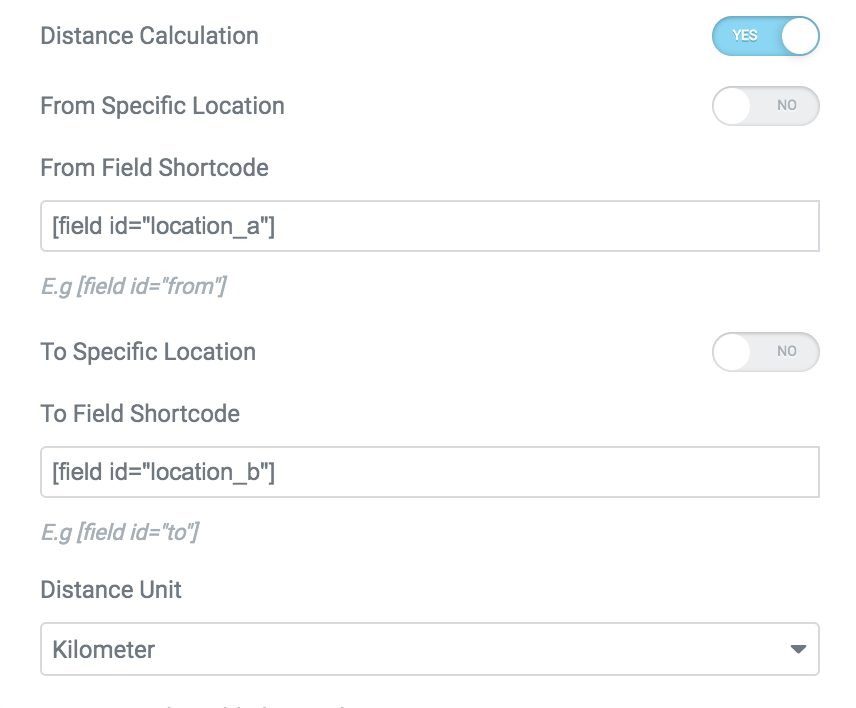
2. Calculated Distance From Specific Location to an Address Autocomplete Fields
Step 1.
Create an Address Autocomplete Fields (e.g location_b )
Step 2.
Create a Calculated Field > Enable Distance Calculation > Enter From Location ( Please go to https://www.google.com/maps and type your address to get the exact location ) > Enter To Field Shortcode