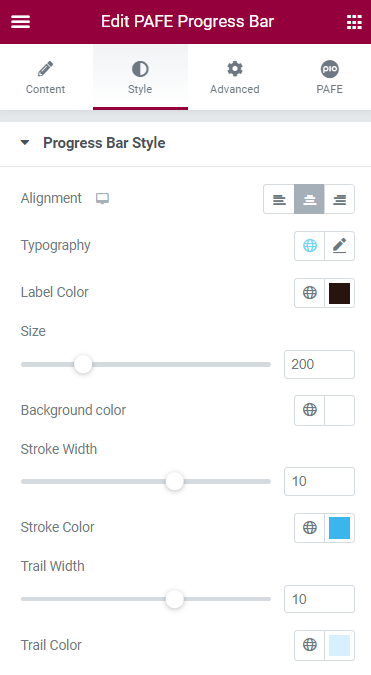Demonstration
50
%
Tutorials
Install Free Version https://wordpress.org/plugins/piotnet-addons-for-elementor/
Step 1: In the Elementor Editor Panel, choose PAFE Progress Bar.
Then drag and drop it to the Editor area.

Step 2: Click on Content Tab > Progress Bar Content > Customize your parameters.
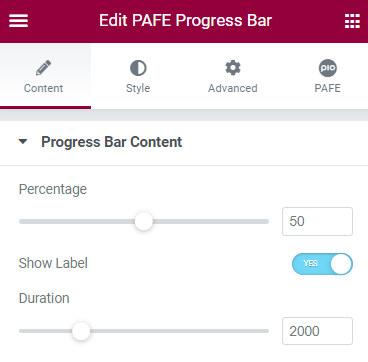
Step 3: Switch to Style Tab > Adjust the Style Elements.