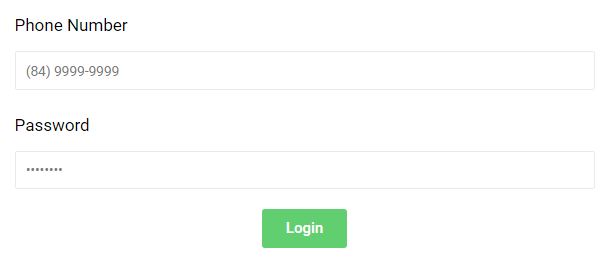Input Mask: A format that consists of literal display characters (such as parentheses, periods, and hyphens) and masks characters that specify where data is to be entered as well as what kind of data and how many characters are allowed.
Demonstration
Tutorials
Step 1: Create a simple form as the image below.
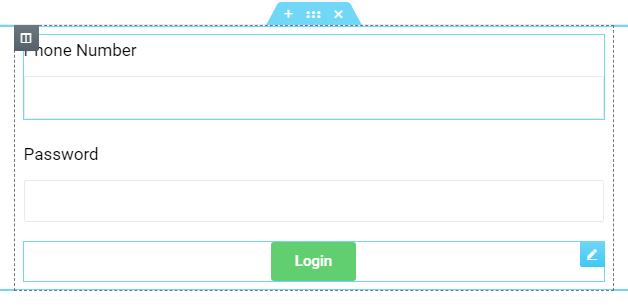
Step 2: Edit Phone Number Field (Tel field type) > Content Tab > Input Mask > Click Enable.
Mask: Click the field where you want to create the custom input mask.
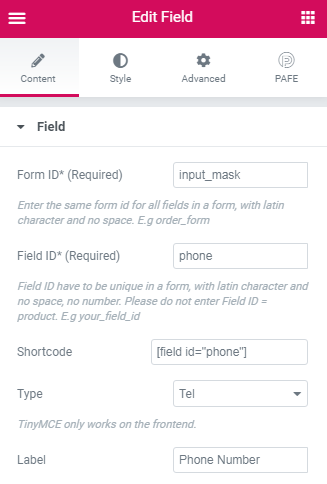
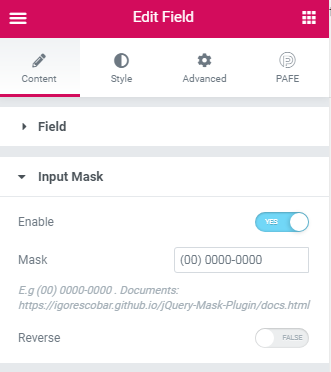
Step 3: Edit Password Field > Content Tab > Input Mask > Click Enable.
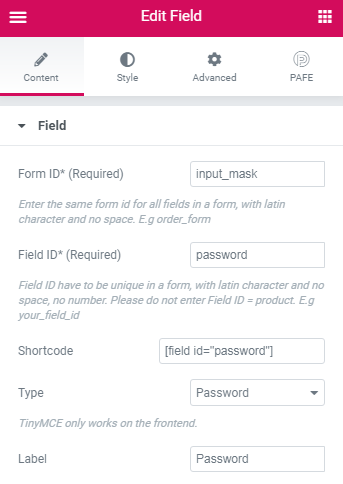
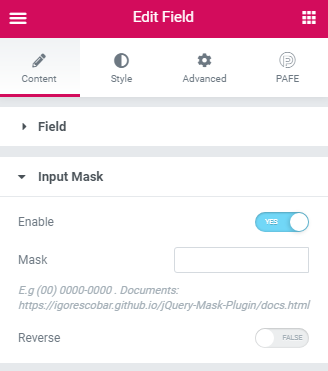
Step 4: Your result.