Vertical Timeline
Demonstration
Lorem Ipsum
Lorem Ipsum is simply dummy text of the printing and typesetting industry.
04/02/2020
Lorem Ipsum
Lorem Ipsum is simply dummy text of the printing and typesetting industry.
04/02/2020
Lorem Ipsum
Lorem Ipsum is simply dummy text of the printing and typesetting industry.
04/02/2020
Lorem Ipsum
Lorem Ipsum is simply dummy text of the printing and typesetting industry.
04/02/2020
Tutorials
Install Free Version https://wordpress.org/plugins/piotnet-addons-for-elementor/
Step 1: In the Elementor Editor Panel, search and use PAFE Vertical Timeline Widget
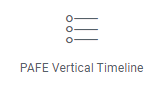
Step 2: Click on that widget > Content Tab and customize input information.
- Add Item.
- Title ( Title of Post or Product ).
- Button Link: You can set the link of a Post or Product.
- Button Text: Custome Button Label
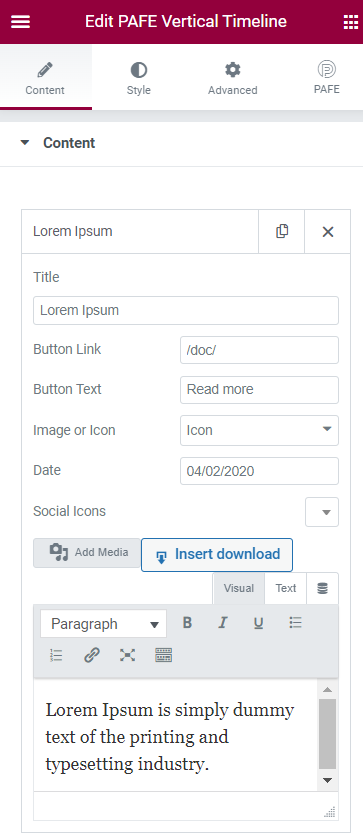
Step 3: You can customize Styles of Specific elements: (Style Tab)
List, Title, Date, Content, Image, Icon, Vertical Line, Button.



