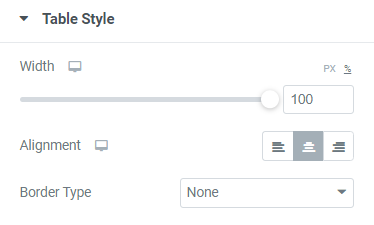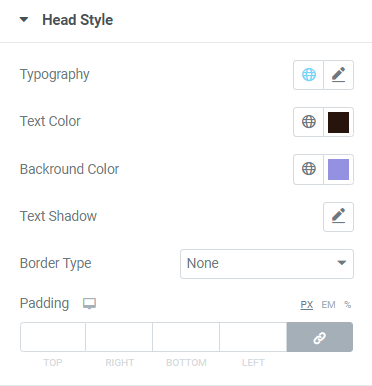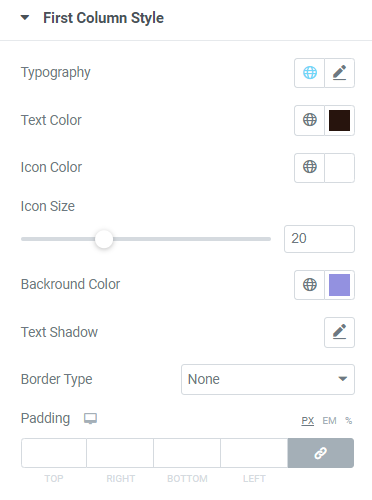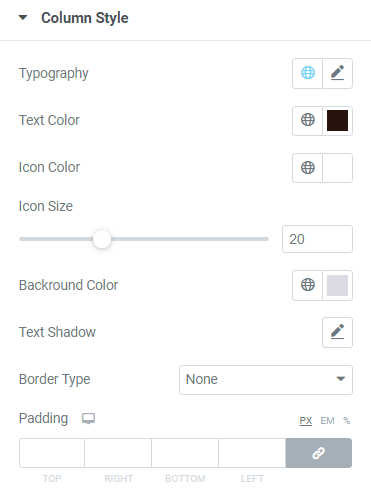Tutotials
Install Free Version https://wordpress.org/plugins/piotnet-addons-for-elementor/
Step 1: In the Elementor Editor Panel, choose PAFE Table.
Then drag and drop it to the Editor area.
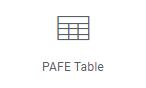
Step 2: Click on Content Tab > set up the Layout, Head, and Body.
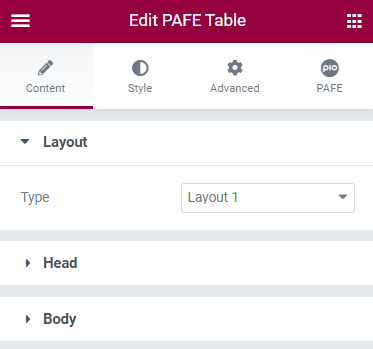
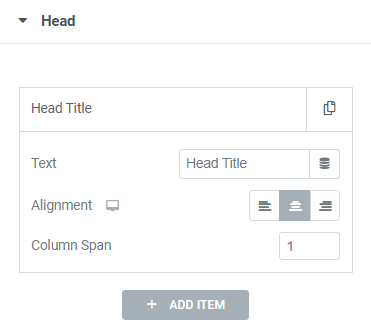
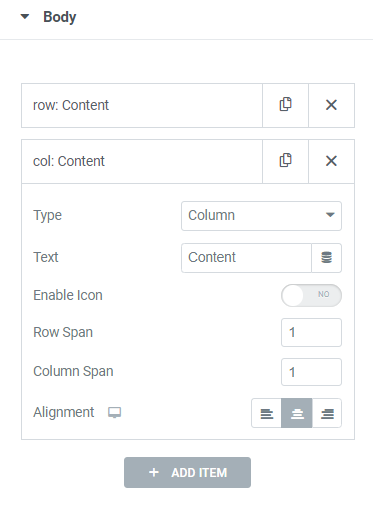
Step 3: You can customize Styles of Specific elements: (Style Tab)
Table style, Head style, First Column Style, Column Style.