Happy
New Year
Tutorial
Install Free Version https://wordpress.org/plugins/piotnet-addons-for-elementor/
Content
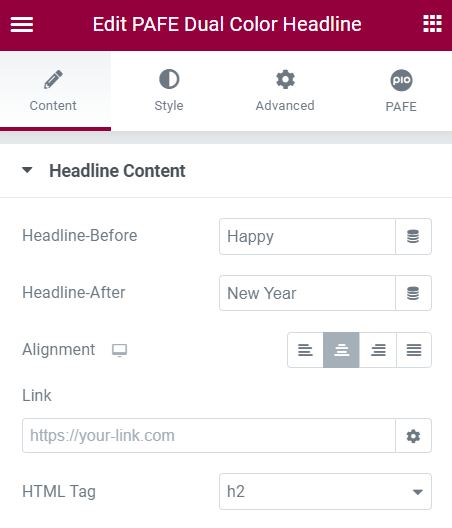
Style
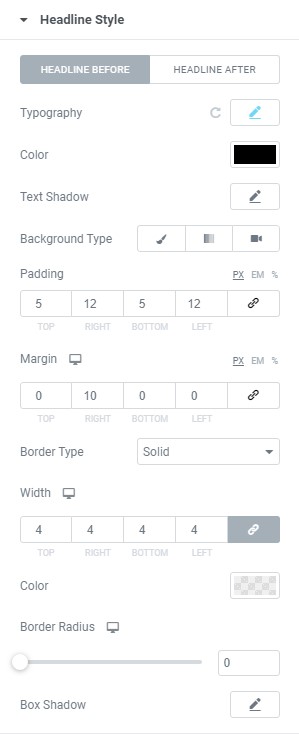
Step 1: In the Elementor Editor Panel, choose PAFE Dual Color Headline
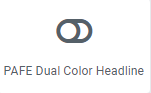
Step 2: Click on Content Tab > Headline Content to adjust the content settings.
Step 3: Click on Style Tab > Headline Style to adjust the Style elements.



