The PAFE Form Database stores your Submission database, it allows you to export data to CSV file.
Tutorials
Step 1: Go to Dashboard > Piotnet Addons > PAFE Form Database.
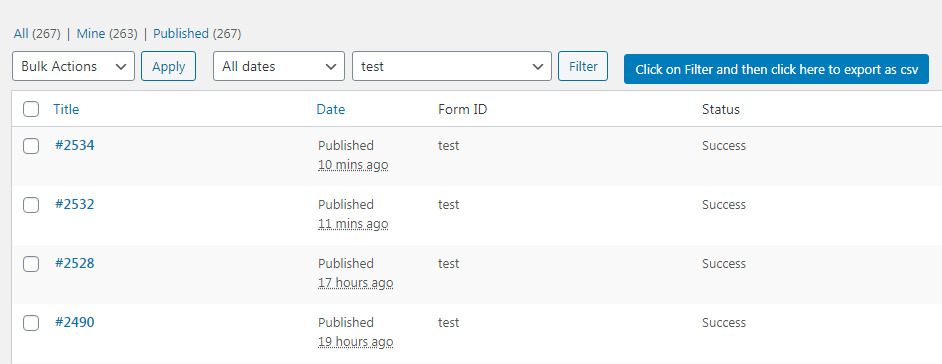
Step 2: Click All Form ID > choose Form ID.
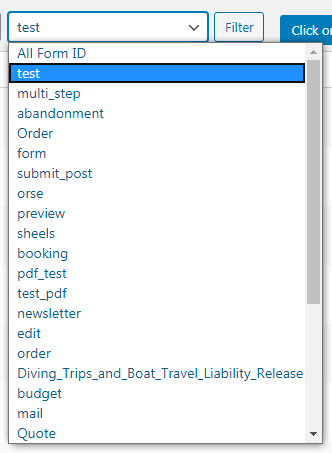
Step 3: After choosed Form ID > click Filter.
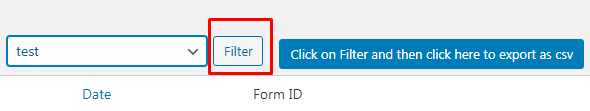
Step 4: Finally, click this button to export.
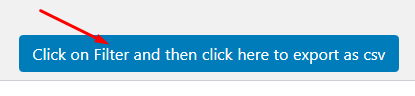
Notice:
The operation of PAFE Form Database is similar to "Submit Post feature". It means that values in the Database stay until they're manually deleted.
You can refer to the Form Entries widget to query the Form Database.



