Sendinblue is a SaaS solution for relationship marketing. We integrated Piotnet Addons with Sendinlue via API gateway. In Piotnet Addons, Sendinblue is displayed as an “Actions After Submit”. Use the Action to optimize your marketing efficiency.
Perform the following steps to activate the feature:
Step 1: Create a form to collect necessary information
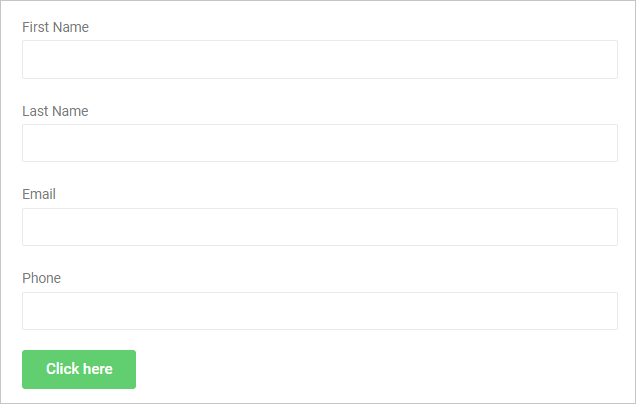
Step 2: Edit the Submit Button, then select Actions After Submit > Add Action > Sendinblue.
Sendinblue Edit Section would immediately appear.
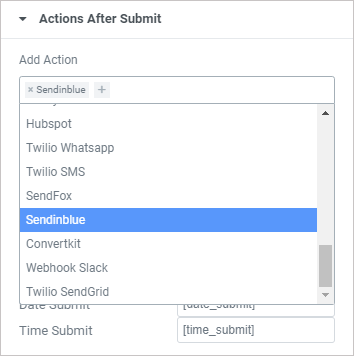
Step 3: Open the Sendinblue Edit Section.
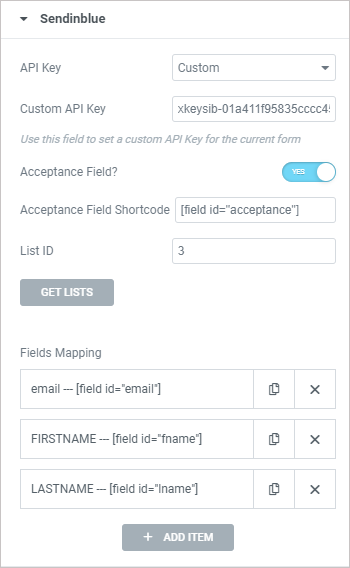
3.1. Setup API Key.
- Default: back to the Admin Dashboard > Pionet Addons > Settings > Sendinblue Integration > Enter API key > Save Settings
- Custom: Enter API key into “Custom API key”
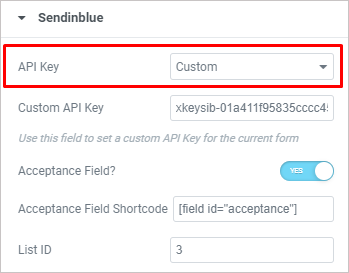
3.2. Acceptance field: Allows customers to choose if they want to receive notification emails from your business.
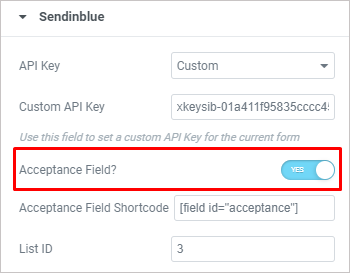
In order to perform this: Create an Acceptance field in the form > Enable “Acceptance field” > Copy shortcode of the Acceptance field and paste into the blank of “Acceptance field shortcode”
If customers tick the field, their information would be automatically saved into Sendinblue, otherwise the information wouldn’t be saved.
3.4. After obtaining the API key information, click GET LIST to get a list of IDs from the Sendinblue.
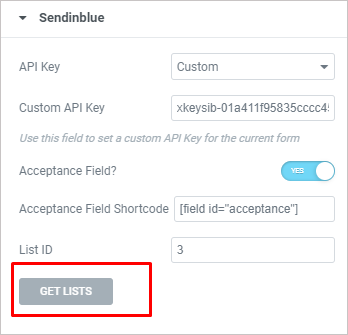
3.5. After getting the list of IDs, select the appropriate ID, fill in the List ID to save customers’ information.
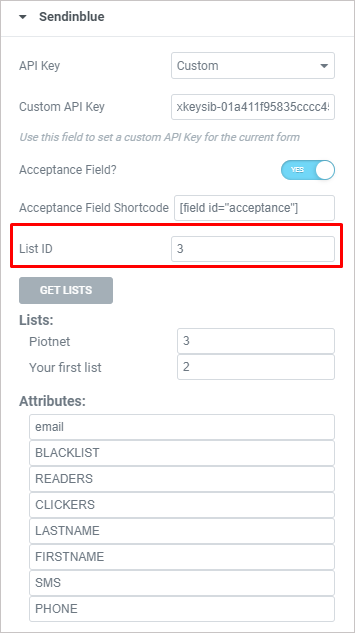
3.6. After getting list ID and Attributes in step 3.5, mapping those into correspondent fields
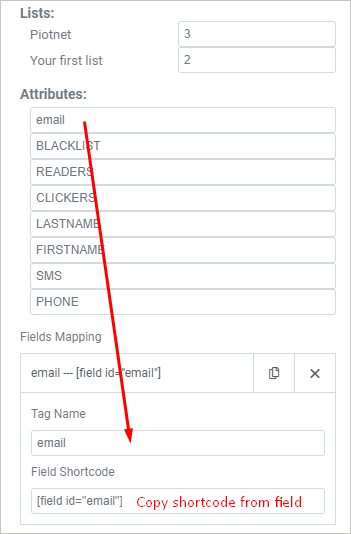
Step 4: Complete all Field Maps and check the active form to be sure that your form works properly.
Now your form is connected to Sendinblue, Information would be forwarded from the form to your Sendinblue account. You can use the data for further campaigns.



