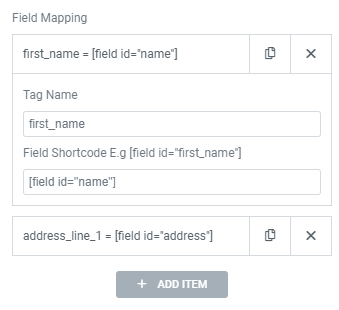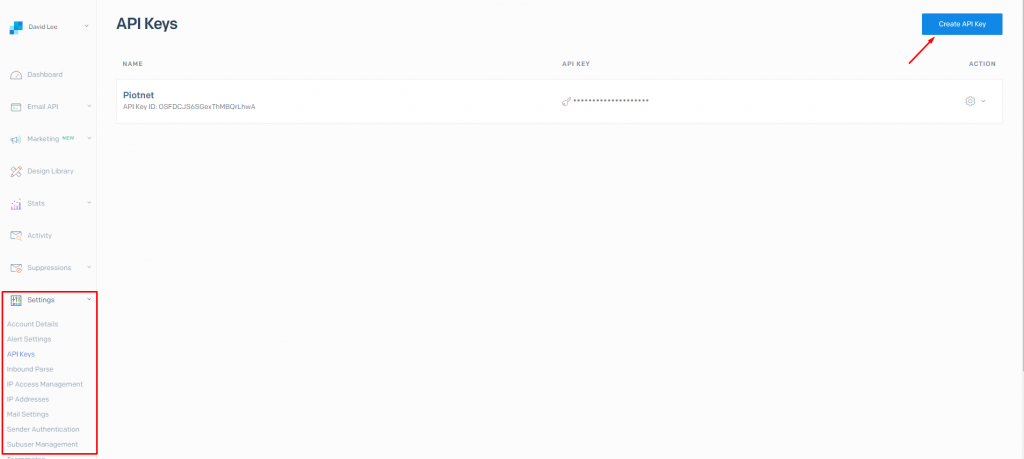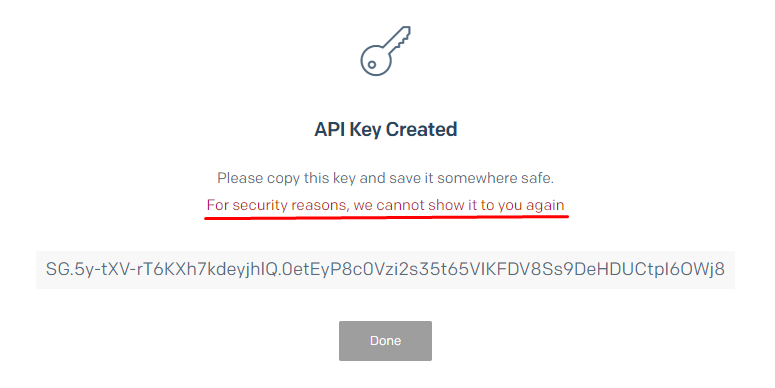We integrated PAFE with Twilio SendGrid by API port method. You can synchronize your customer’s information for maximizing the effectiveness of your marketing campaigns.
Tutorials
Connect PAFE vs SendGrid
Log in to your SendGrid account and go to “Settings” > “API Key”
Click on “Create API Key”
Copy the “API Key Created”.
Make sure you copied the entire API Key Created
Configure SendGrid Action
Edit “Submit button”, select Action After Submit -> Add Action -> Twilio SendGrid
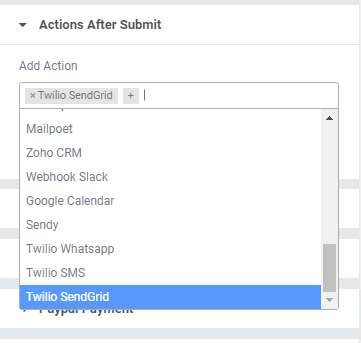
Enter “API Key”.
Click “GET LIST IDS” and embed the “Contact ID” to “List IDs”.
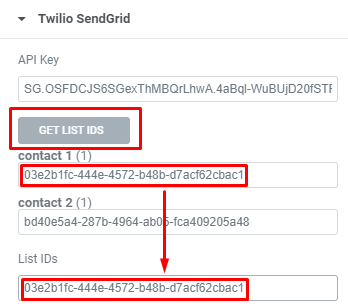
Enter the Email Field Shortcode.
You can use email to Add or Update a Contact.
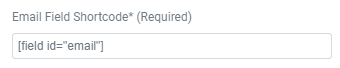
Create a contact form to collect necessary information
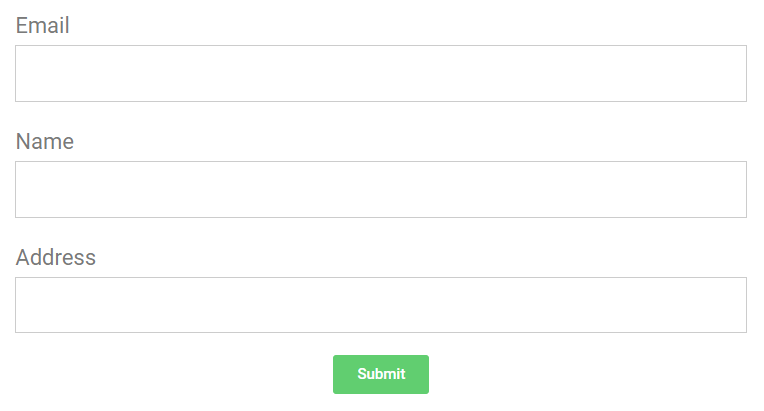
Click “ADD ITEM” and map the contact information by “Tag Name” and “Field Shortcode”