During the operation time of PAFE, we recognized that users often set up improperly a form or be confused with the basic function’s setting.
So that we would like to list troubleshoots, and our solutions as a reference source.
Please inspect your own hosting firstly, maybe your Website is not allowed to send the email.
You may verify with your hosting provider whether your site is permitted to send the email or not.
Inspect SMTP setup or use an SMTP plugin.
In order to use normally your local language characters, please add a PDF font that is appropriate to your language.
Download your font here
Then go to dashboard > Piotnet Addon for Elementor> Custom font > add new > upload/add font.
Notice: just apply for TTF File.
In many cases, you desire to use the same values for options to calculate. Your Form absolute will not work properly with them.
Solution: Implement alphabet characters right behind the same values. You can perform calculations with a letter appended to the numerical value.
Notice: This solution could apply to field types: Select, Radio, Image Select, Checkbox, and Select Autocomplete.
In order for Google Map API to work, please make sure that the billing is enabled for your Cloud project. Please refer to this documentation.
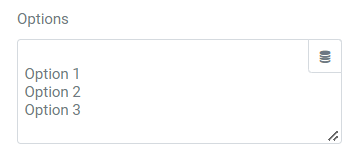
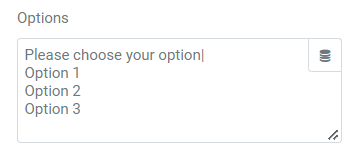
There are two ways to achieve this goal:
- Enable Remove Empty Form Input Fields Function in Other Options (Submit Button)
- By default, all form fields are sent via shortcode:
[all-fields]. Want to customize sent fields? Copy the shortcode that appears inside the field and paste it above. Enter this if you want to customize sent fields and remove line if field empty [field id=”your_field_id”][remove_line_if_field_empty]
If you have Pro Elementor version, you can acomplish it with Dynamic Tags.
For instance: you want to get input data for a field in the first Form (field ID = abc123) to the second Form
You can enter this in the Redirect box http://your site URL/?a=[field id=“abc123”] (if you have multiple fields, you can add “&”)
On the site where you want to get the parameter, you need to create the field and add a dynamic field value in the default value to get the value of the shortcode.
E.g. request parameter -> type: get -> Parameter: a
Please refer to this tutorial.



