Demonstration
Lifetime
Personal
LIFETIME
$99
Unlimited Sites
- Lifetime Updates
- Lifetime Support
- One Time Payment
PERSONAL
$40
For 1 Site
- Updates for 1 Year
- Support for 1 Year
Tutorials
Install Free Version https://wordpress.org/plugins/piotnet-addons-for-elementor/
Step 1: In the Elementor Panel > Find and use PAFE Switch Content Widget.
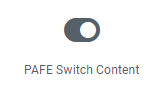
Step 2: Choose the Content Tab and fill out inputs of both Sections
- Title: Name of Section.
- Type: Image, Text Editor, Elementor Template (You can get the Shortcode without Elementor Pro because Piotnet Addons Free has this feature. Go to Elementor Templates > Saved Templates > Shortcode Column)
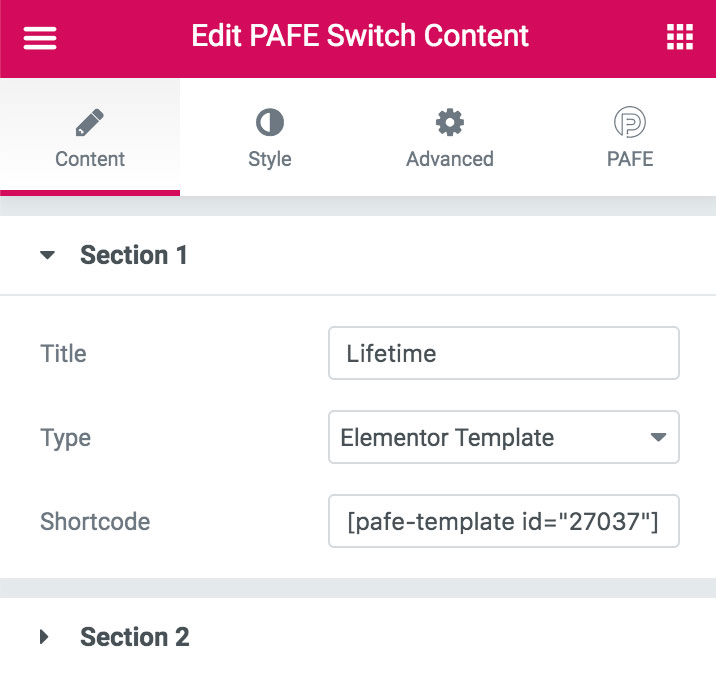
Step 3: You can customize the Style elements by clicking on the Style Tab
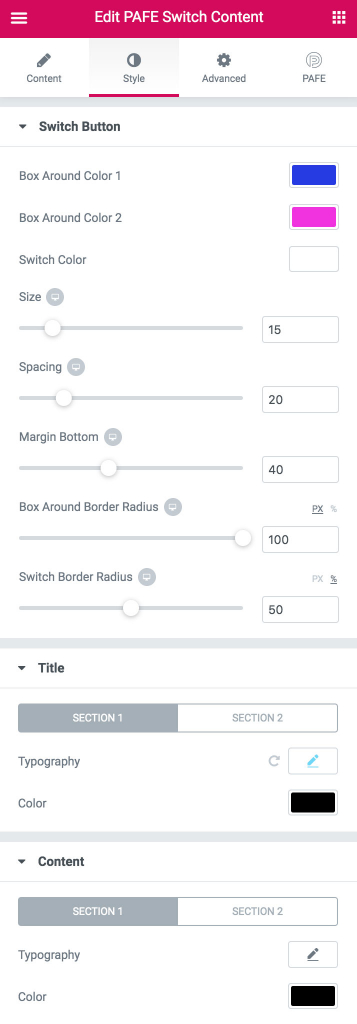
Notice:
This widget has some issues when view on the frontend with url like ?preview_id=AAAAA&preview_nonce=BBBBB&preview=true .
Please remove this string in URL
Please remove this string in URL



