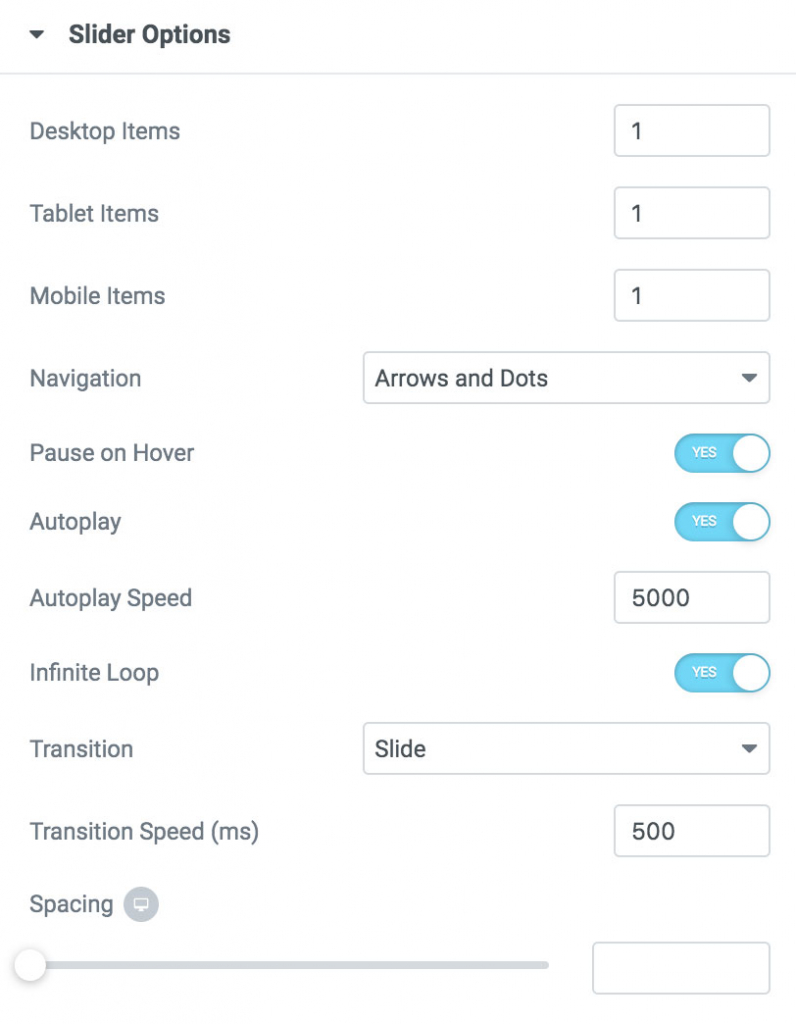Slider Builder With Animation
Piotnet Addons For Elementor
Piotnet Addons For Elementor
Saving time in hand writing CSS
Days
Hours
Minutes
Seconds
All Features
Piotnet Addons
Testimonials
Piotnet Addons
Contact
Piotnet Addons
Buy Now
Piotnet Addons
- Create Slide templates
Go to Your WP Dashboard > Elementor Templates > Saved Templates > Add New > Type : Section > Use any Elementor Widgets to build your slide > Edit Element > Advanced Tab > PAFE Slider Builder Animation.
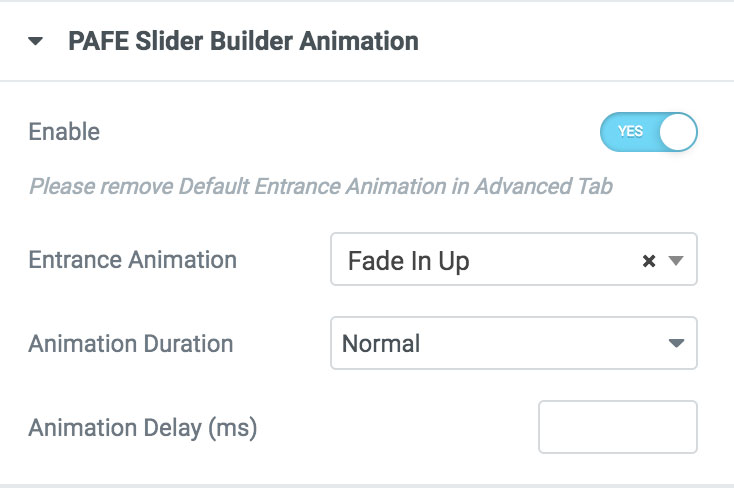
Step 2: Go to Elementor Panel > Elements > PAFE. Use PAFE Slider Builder.

Step 3: Click on Style Tab > Add Slide Items
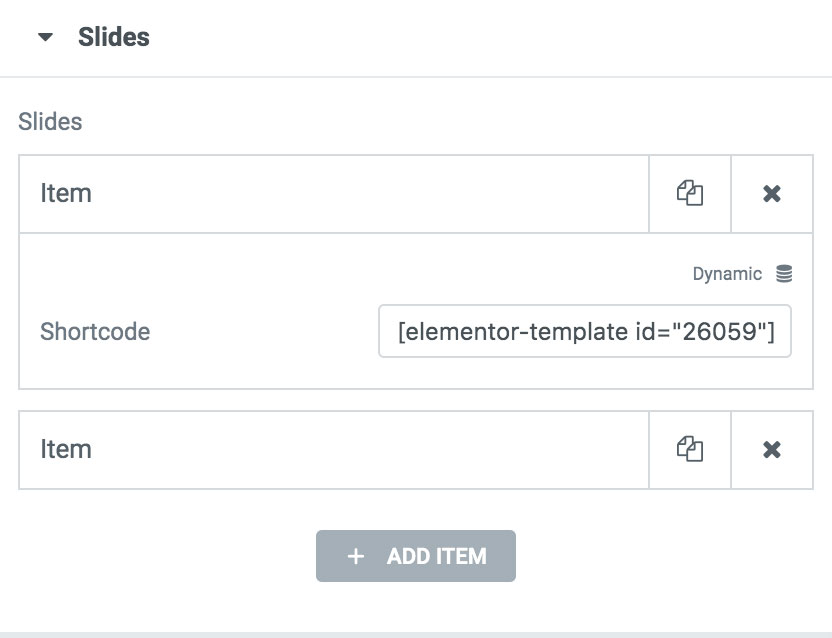
Step 4: Customize the Slider Options