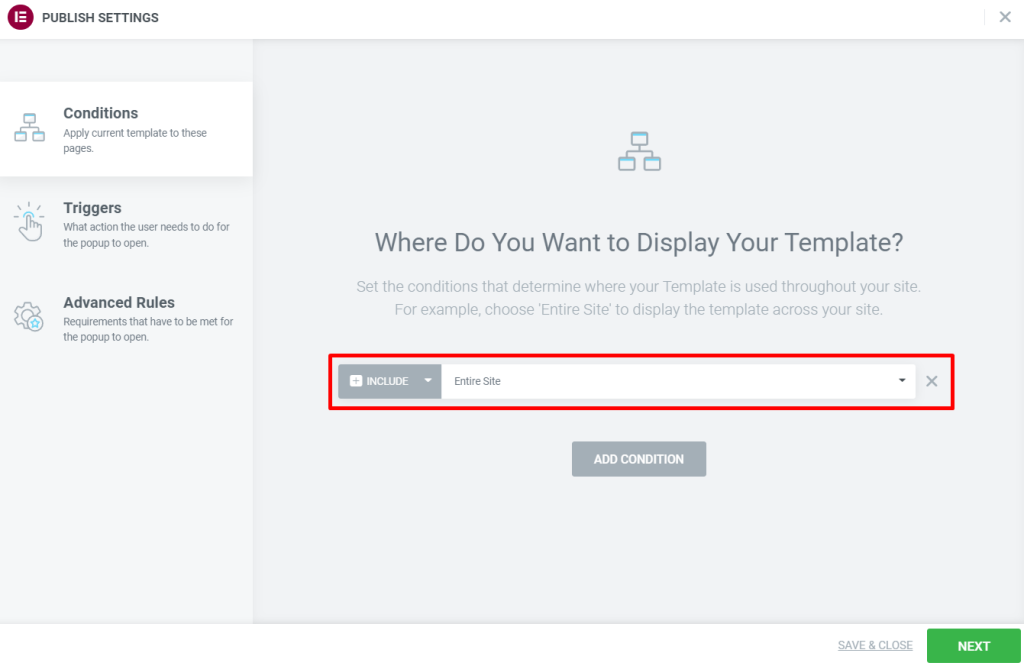Demonstration
Step 1:
First, you need to get your own popup set up.
- Go to Dashboard > Templates > Popups > Add New
- Name your template and click ‘Create Template’
- Choose a template from the Library or create your own design
- Click ‘Publish’, then ‘Save and Close’
You can reach Create a Popup Elementor
Step 2:
Create a simple form by using PAFE Form Builder.
Step 3:
Click on Submit Button > implement “Popup” action > choose the specific action: open or close popup.
Then apply your own Popup Template.
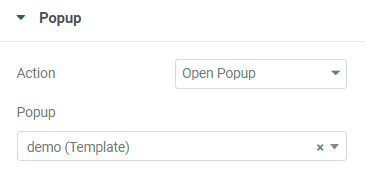
You can use directly Open/Close Popup actions in Action After Submit.
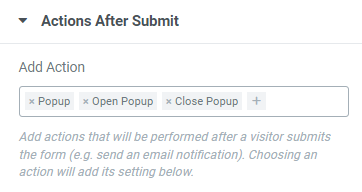
Make sure whether you have set up initial display conditions or not yet.