There are two ways to achieve this goal:
First way:
In case you just need to apply the default message, all form fields are sent via shortcode: [all-fields].
Click on Submit Button > Other Options
Then enable the Remove Empty Form Input Fields function.
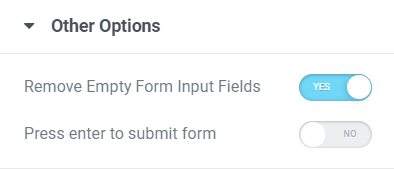
Second way:
If you want to customize your message content on the Email box, you can apply the remove-line shortcode: [remove_line_if_field_empty]
Click on Submit Button > Email > Message
Copy the field shortcodes that appear inside the fields and paste them or easily use the dynamic tag to render them.
Enter these remove-line shortcodes right behind the single field shortcode.
For example:
[field id=”your_field_id”][remove_line_if_field_empty]
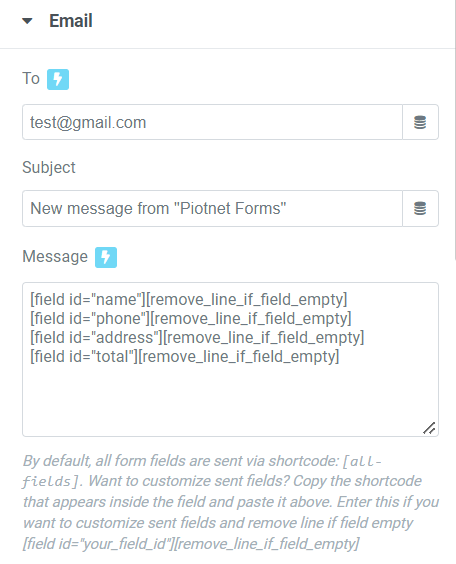
Notice:
You can not apply the remove-line shortcode for [all-fields] . This way absolutely does not works.




