In order to customize the format for your input fields, you can set up conditions in the Pattern box.
Demonstration
The form was sent successfully.
An error occured.
Tutorials
Click on the Field widget > choose your own field type > Switch to Other Options Tab > Fill your Pattern format.
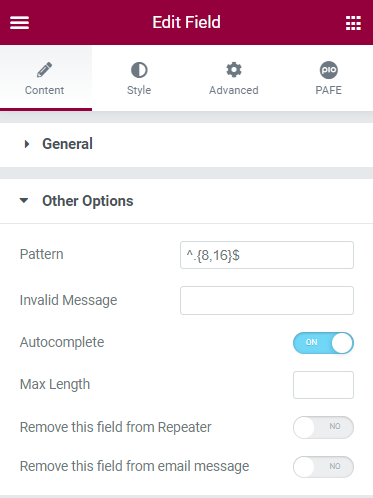
Detailed formats for demonstration:
[A-Z]* Uppercase letters are valid for your field.
[0-9]* Numbers are valid for your field.
^.{8,16}$ Limit min and max characters in Password Field.
^\d{5,7}$ Limit min and max number characters in Text Field.
For more information, please reach to



