In default, maybe you encounter the issue: Special characters can not work properly with PDF Generator.
In order to use normally your local language characters, please add a PDF font that is appropriate to your language.
Step 1: Download your font here or use your own font
Step 2: Then go to dashboard > Piotnet Addon for Elementor> PDF Custom font > add new > upload/add font.
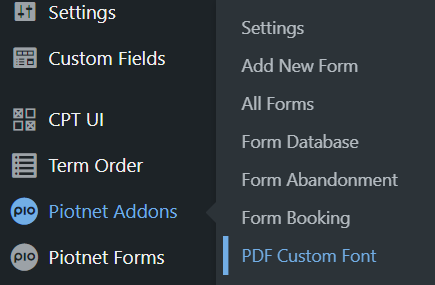
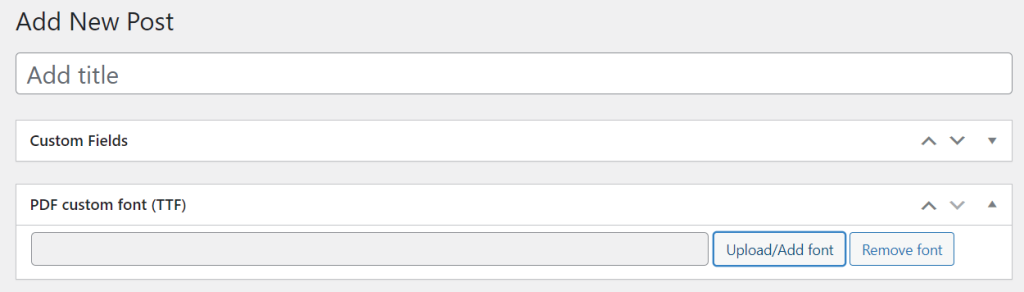
Notice:
Just apply for TTF File



