*Application for Elementor Column
Demonstration
1x1
1x1
2x1
6x9
A view of demonstration navigator above.
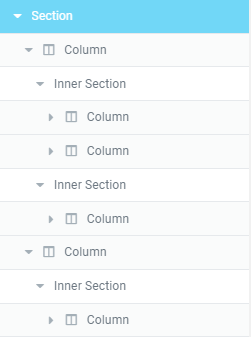
Tutorials
Step 1: Click to “Edit Column”.

Step 2: Edit Style Tab > PAFE Column Aspect Ratio
Step 3: Adjust your desired ratio.
Aspect Ratio = Height / Width * 100.
E.g Width = 100, Height = 100 => Ratio = 1; Width = 100, Height = 50 => Ratio = 50
For more information on Aspect Ratio, please refer to here



