1. Log in to your account
Log in at https://pafe.piotnet.com/my-account
In “My Account” > Click on “Licenses Tab”
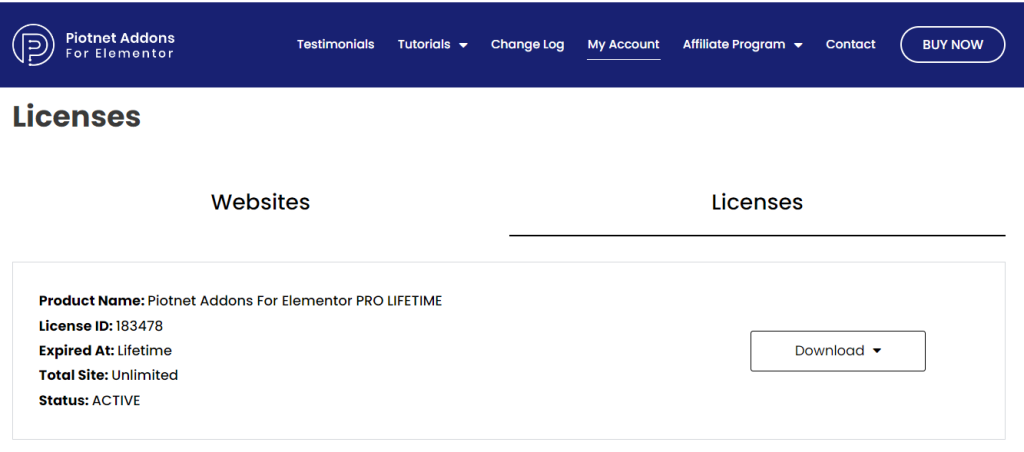
2. Download Plugin File
Hover over Download Button, there are 15 latest versions that will be dropdowned. Choose one and download it.
3. Install The Plugin Into Your Site
Go to Dashboard Admin> Plugins > Add New > Upload Plugin.
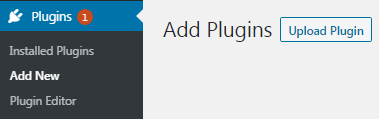
Click on “Choose File”, upload the file you have just downloaded: piotnet-addons-for-elementor-pro.zip
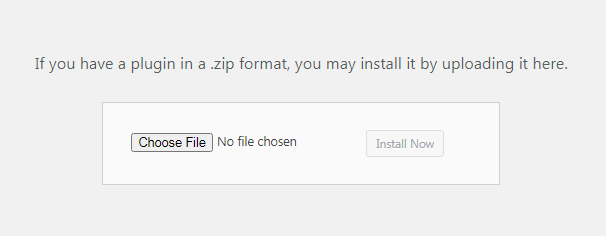
And, click to “Install Now” button
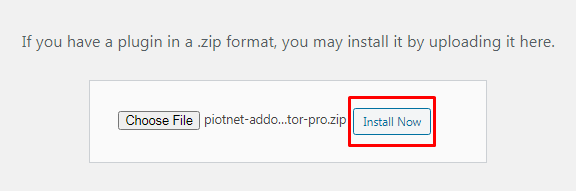
Activate PAFE Pro Plugin after installing
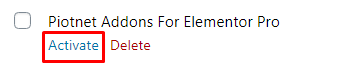
4. Activate License
Submit your PAFE account in “Admin Dashboard“ > “PAFE Settings” to activate the license.
* If you are unable to log in with your username, please change to login with your purchase email address.
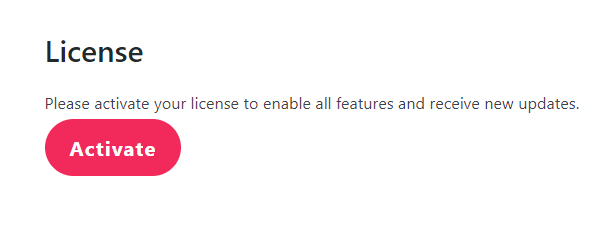
5. Enable Necessary Features
PAFE Settings > Features Tab
Click enable necessary features and Save Settings.
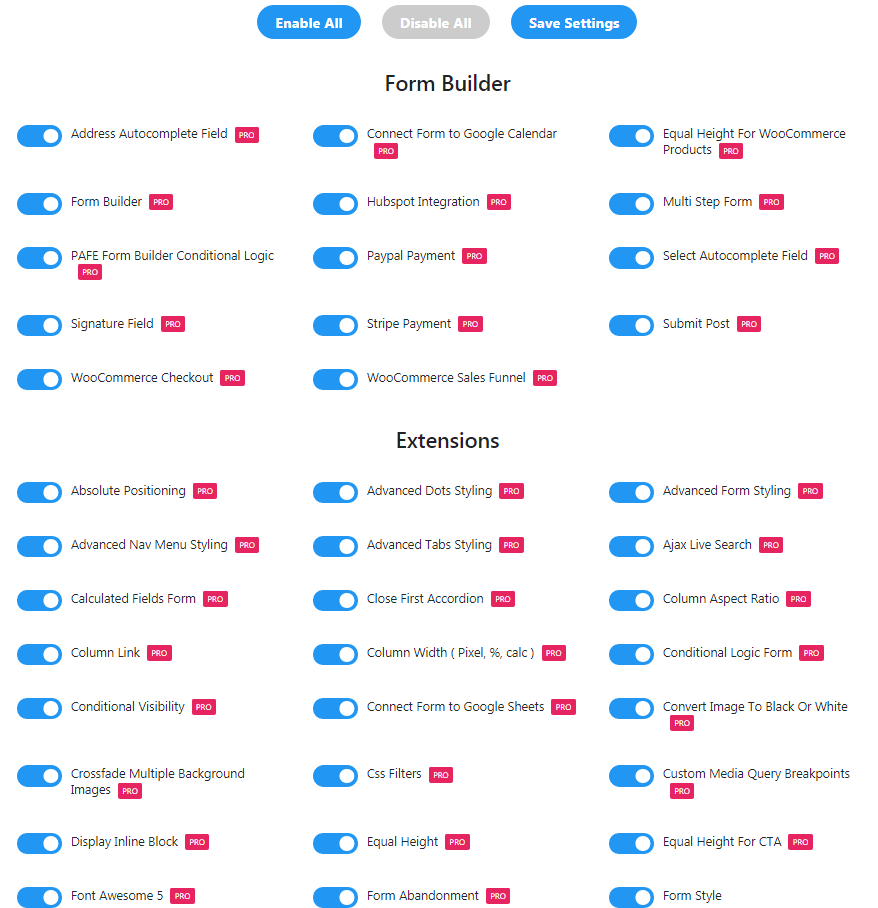
* You have to install Free Version to enable Free Features
For more information, please refer to License Management Dashboard



