Scenario: You are about to organize a coming contest, you need to create a form in order for participants to register. This form has initial conditions as specific register numbers and must meet the deadline.
This function allows you to set a specific total number of submissions allowed for your form.
Tutorials
Step 1: Create your own form.
Step 2: Click on Submit button > enable Limit the form entries function
Then set a specific number for the submission limit.
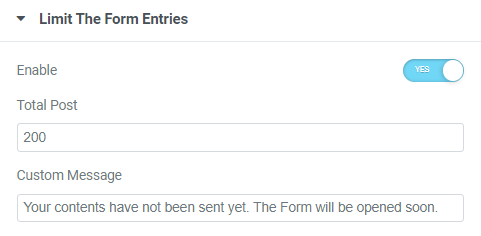
In addition, you can combine the Conditional Visibility function to show and hide the form following up on Time.
Notice:
- This function has a certain restriction in operation. The counting starting time option is not available. Once your form is submitted successfully for the first time, it will immediately start to count the turn (take care of your test’s turns)
- To increase the limit of the submissions, do the example following: you would like to allow 10 more submissions. Increase the submission limit to 350 (300 current submissions + 50).



