Add actions that will be performed after a visitor submits the form (e.g. Open or close a Popup, Send an email notification, Connect to a third-party such as MailChimp, Redirect, etc.)
Once a PAFE form is submitted, you’ll want one or more actions to take place, and each of those actions requires a small amount of setup. Some common actions include:
- Email the form results to one or more email addresses.
- Redirect the user to a “Thank You” page.
- Add subscriber information to a newsletter service
- Add user information to a CRM
- Send form data to a Slack or Mailchimp V3
- Open or close a Popup.
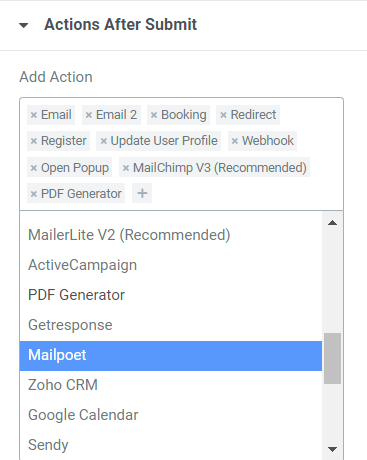
PAFE form actions give you powerful options. You can connect with 3rd-party services such as Mailchimp V3, Constant Contact Integration, Hubspot, Slack, or Sendiblue, etc to process the form information. PAFE has these and several more service integrations built-in, but you aren’t limited to connecting with just the built-in integrations.
The list of available PAFE Form Actions currently includes
- Email: Send an email to the assigned email address after the user submitted the form.
- Email 2: Perform the email sending action with a different setup. I.e. send a confirmation email to your customer.
- Booking: Use to submit in booking form.
- Redirect: Redirect users to another URL
- Register: Use in register and login form builder
- Login: Use in register and login form builder
- Update User Profile: Use in an update user profile
- Webhook: Trigger webhook action to connect with services
- Remote Request: Use to send form data to an endpoint with remote request action
- Popup: Setup to open/close a Popup
- Open Popup: Choose a specific Popup to show up
- Close Popup: Choose a specific Popup to close
- Submit Post: Allows your users to submit posts, and edit posts. It supports Custom Post Type, Custom Taxonomy, ACF Field, ACF Repeater, Jet Engine, Toolset, Pods, MetaBox. WooCommerce Add to Cart.
- WooCommerce Add to Cart:
- MailChimp V3: Integrate input form database with MailChimp V3
- MailerLite V2: Integrate input form database with MaillerLite V2
- ActiveCampaign: Integrate input form database with ActiveCampaign
- HubSpot: Integrate input form database with HubSpot
- PDF Generator: Use to generate PDF file
- Getresponse: Integrate input form database with Getresponse
- Mailpoet: Integrate input form database with MailPoet
- ZohoCRM: Integrate input form database with ZohoCRM
- Google Calendar: Integrate input form database with Google Calendar
- Webhook Slack: Integrate input form database with Slack
- Sendy: Integrate input form database with Sendy
- Twilio Whatsapp: Integrate input form database with Whatsapp
- Twilio SMS: Allow users to send messages to an assigned SMS
- SendFox: Integrate input form database with SendFox
- ConstantContact: Integrate input form database with ConstantContact
- SendinBlue: Integrate input form database with SendinBlue
- ConvertKit: Integrate input form database with ConvertKit
- Twilio SendGrid: Integrate input form database with SendGrid



