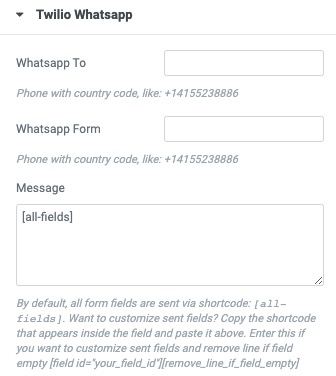Twilio Whatsapp is an Action After Submit. This feature allows you to create a form where your customers can send message directly to an assigned Whatsapp.
Tutorials
Step 1: You need to add Account SID and Author Token.
Visit https://www.twilio.com/console, and you’ll find your unique Account SID and Auth Token
You can reveal your auth token by clicking on the eyeball icon:
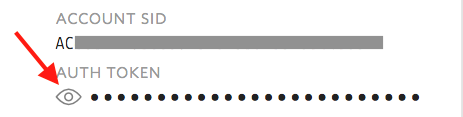
Please go to Dashboard > Piotnet Addons > Settings > Integration > Twilio Integration> Enter Account SID and Author Token > Save Settings
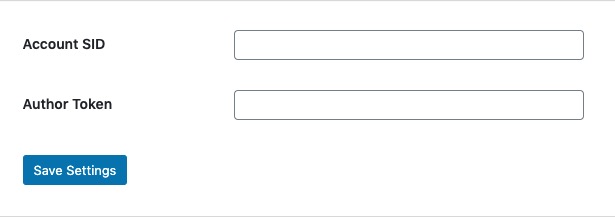
Step 2: Create a form with the necessary information on the admin page.
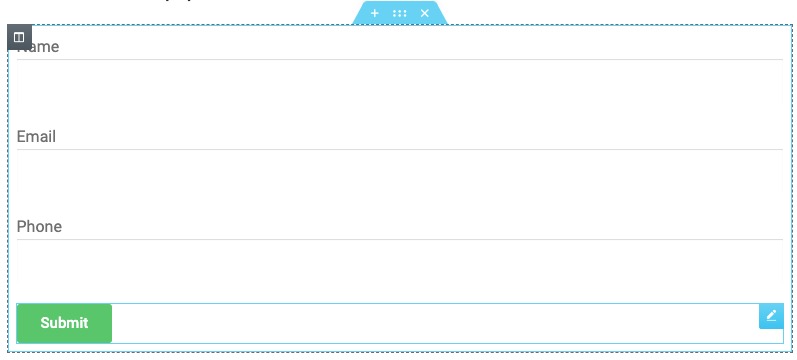
Step 3: Click Submit button, select Action After Submit -> Add Action -> Twilio Whatsapp
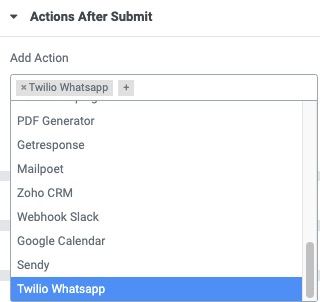
Step 4: You need to enter Whatsapp To and Whatsapp Form
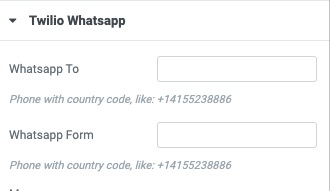
Step 5: You need to enter your message